Hello Penguins, Are you new to Club Penguin? Want to know how to adopt a puffle? Well look below and you may find your answer.
Firstly, To an adopt a puffle you must go to the Pet Shop (in the Plaza). You can get to the Pet Shop quicker by opening up the map, clicking on the Pets Button and then clicking on Puffle Adoption.


When you're in the Pet Shop, click on the Adopt a Puffle Hut.

Now, you can pick a puffle of your choice, if you are a non member you can only adopt a blue or red puffle. If you need any assistance on picking a puffle, you can click on the Puffle Quiz.

Once you have picked the puffle that you want, click on it and click on the Adopt Button.

Next, You can name your puffle. For example I named my puffle 'Turquoise' but you can name it what ever you choose. Once you have named your puffle, Click on the OK Button.
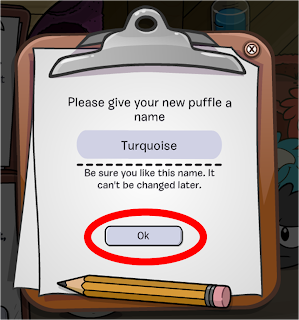
Once you have done this, you most promise to be kind and faithful to you puffle. For example by saying I, Boba 126 agree to adopt Turquoise for 800 coins. Then click on the Yes button, but if you don't want to adopt a puffle click on the No button.
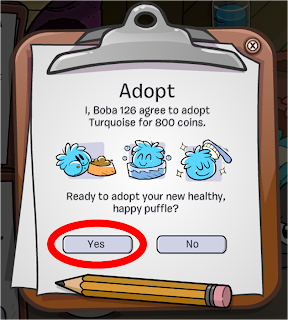
Once you have done that, you will receive an Adoption Certificate, then close the Adoption Certificate or If you want to print your Adoption Certificte click on the Print button.
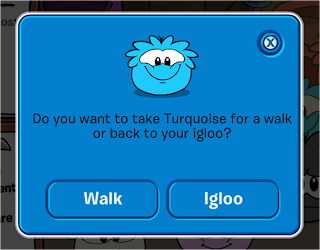
Now, You can either Click on the Walk button if you want to walk you puffle straight away or you can click on the Igloo button if you want to put your puffle in your igloo.

Congratulations! You have now adopted a puffle! I hope you and your puffle are happy, Adopted a puffle lately? Share us your thoughts by leaving a comment below.
Want to learn more about puffles? Click Here
~Boba 126

















0 comments:
Post a Comment